HTTP学习笔记
1.概述
概念:Hyper Text Transfer Protocol 超文本传输协议。
传输协议:定义了客户端和服务器端通信时,发送数据的格式。
特点:
- 基于 TCP/IP 的高级协议。
- 默认端口号:80。
- 基于请求/响应模型:一次请求对应一次响应。
- 无状态:每次请求之间相互独立,不能交互数据。
历史版本:
- 1.0:每一次请求响应都会建立新的连接。
- 1.1:复用连接。
2.请求消息数据格式
2.1 请求行
- 格式:请求方式 请求url 请求协议/版本
- 请求方式:7中,常用2种:
- GET:
- 请求参数在请求行中,在url后。
- 请求的url长度有限制。
- 不太安全。
- POST:
- 请求参数在请求体中。
- 请求的url长度没有限制。
- 相对安全。
- GET:
2.2 请求头
- 格式:请求头名称:请求头值
- 常见请求头:
- User-Agent:告诉服务器访问所使用的浏览器版本信息,解决浏览器兼容性问题。
- Referer:告诉服务器请求来源。
- 防盗链
- 统计工作
2.3 请求空行
- 空行,用于分割POST请求的请求头和请求体。
2.4 请求体(正文)
- 封装POST请求消息的请求参数。
字符串格式:
GET /login.html HTTP/1.1 Host: localhost:8080 Connection: keep-alive Upgrade-Insecure-Requests: 1 User-Agent: Mozilla/5.0 (Windows NT 10.0; Win64; x64) AppleWebKit/537.36 (KHTML, like Gecko) Chrome/80.0.3987.116 Safari/537.36 Sec-Fetch-Dest: document Accept:text/html,application/xhtml+xml,application/xml;q=0.9,image/webp,image/apng,/;q=0.8,application/signed-exchange;v=b3;q=0.9 Accept-Encoding: gzip, deflate, br Accept-Language: zh-CN,zh;q=0.9,en;q=0.8 Referer: http://localhost/login.html
3.Request对象
3.1 request 继承体系结构
- ServletRequest(接口) <— HttpServletRequest(接口) —org.apache.catalina.connector.RequestFacade 类(tomcat)
3.2 request 功能
3.2.1.获取请求消息数据
获取请求行数据
- GET /demo/show?name=zhangsan HTTP/1.1
- 方法:
- 获取请求方式:GET
- String getMethod()
- 获取虚拟目录:/demo
- String getContextPath()
- 获取 Servlet 路径 /show
- String getServletPath()
- 获取 get 方式请求参数:name=zhangsan
- String getQueryString()
- 获取请求URI:/demo/show
- String getRequestURI():/demo/show
- StringBuffer getRequestURL():http://localhost/demo/show
- URI:统一资源标识符。
- URL:统一资源定位符。
- 获取版本及协议:HTTP/1.1。
- String getProtocol()
- 获取客户机的IP地址。
- String getRemoteAddr()
- 获取请求方式:GET
获取请求头数据
- String getHeader(String name):通过请求头的名称获取请求头的值。
- Enumeration
getHeaderNames():获取所有的请求头名称。
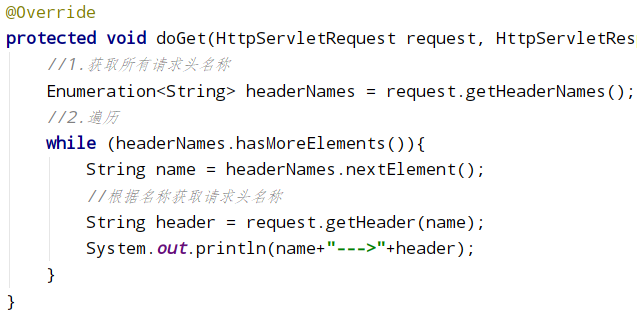
获取请求体数据
- 1.获取流对象。
- BufferedReader getReader():获取字符输入流,只能操作字符数据。
- ServletInputStream getInputStream():获取字节输入流,可操作所有类型数据。
- 2.从流对象中获取数据。
3.2.2 其他功能
获取请求参数
- 通用方式:get 和 post 请求都可以用。
- String getParameter(String name):根据参数名称获取参数值 username=zs&password=123
- String[] getParameterValues(String name):根据参数名称获取参数值的数组 hobby=xx&hobby=game
- Enumeration
getParameterNames():获取所有请求的参数名称 - Map<String,String[]> getParameterMap():获取所有参数的map集合
请求转发
- 一种在服务器内部的资源跳转方式。
- 步骤:
- 1.通过request对象获取请求转发器对象: RequestDispatcher getRequestDispatcher(String path)
- 2.使用RequestDispatcher对象来进行转发:forward(ServletRequest request, ServletResponse response)
- 特点:
- 浏览器地址栏路径不发生变化。
- 只能转发到当前服务器内部资源中。
- 请求转发只是一次请求。
共享数据
- 域对象:一个有作用范围的对象,可以在范围内共享数据。
- request域:代表一次请求的范围,一般用于请求转发的多个资源中共享数据。
- 方法:
- void setAttribute(String name,Object obj):存储数据。
- Object getAttitude(String name):通过键获取值。
- void removeAttribute(String name):通过键移除键值对。
获取 ServletContext
- ServletContext getServletContext()
3.3 案例:用户登录
需求
- 1.编写
login.html登录页面。 username & password 两个输入框 - 2.使用 Druid 数据库连接池技术,操作 mysql ,test01数据库中 stuinfo 表。
- 3.使用 JdbcTemplate 技术封装 JDBC。
- 4.登录成功跳转到 SuccessServlet 展示:登录成功!用户名,欢迎您。
- 5.登录失败跳转到 FailServlet 展示:登录失败,用户名或密码错误。
案例分析
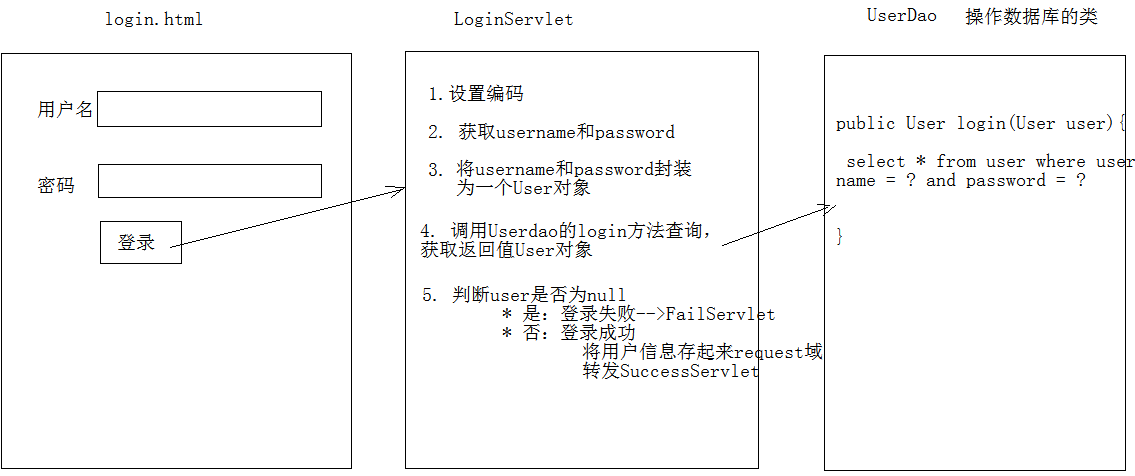
步骤
- 1.编写 login.html 登陆页面。
- 2.创建数据库环境。
1
2
3
4
5
6
7CREATE DATABASE test01;
USE test01;
CREATE TABLE stuinfo(
id INT PRIMARY KEY AUTO_INCREMENT,
username VARCHAR(32) UNIQUE NOT NULL,
PASSWORD VARCHAR(32) NOT NULL
); - 3.创建实体类 User。
- 4.编写工具类 JDBCUtils。
- 5.创建包
com.coderhuye.dao,创建类 UserDao,提供 login 方法。 - 6.编写 LoginServlet 类。
- 7.编写 FailServlet 和 SuccessServlet 类。
- 8.login.html 中 form 表单的 action 路径的写法。
- 虚拟目录+Servlet的资源路径
- 9.BeanUtils工具类,简化数据封装。
- commons-beanutils-1.8.0.jar
- 使用代码
- 1.JavaBean:标准的Java类
- 要求:
- 1.类必须被public修饰。
- 2.必须提供空参的构造器。
- 3.成员变量必须使用private修饰。
- 4.提供公共setter和getter方法。
- 功能:封装数据。
- 要求:
- 2.方法:
- setProperty()
- getProperty()
- populate(Object obj , Map map):将map集合的键值对信息,封装到对应的JavaBean对象中。
4.响应消息数据格式
4.1 响应行
- 组成:协议/版本 响应状态码 状态码描述
- 响应状态码:服务器告诉客户端浏览器本次请求和响应的一个状态。

4.2 响应头
- 格式: 头名称: 值
- 常见的响应头:
- Content-Type:服务器告诉客户端本次响应体数据格式以及编码格式。
- Content-disposition:服务器告诉客户端以什么格式打开响应体数据。
- in-line:默认值,在当前页面内打开。
- attachment;filename=xxx:以附件形式打开响应体,文件下载
4.3 响应空行
4.4 响应体
- 传输的数据
响应字符串格式
HTTP/1.1 200 OK Content-Type: text/html;charset=UTF-8 Content-Length: 101 Date: Wed, 06 Jun 2018 07:08:42 GMT
5.Response对象
5.1 功能
设置响应消息
- 设置响应行
- 格式:HTTP/1.1 200 ok
- 设置状态码:setStatus(int sc)
- 设置响应头
- setHeader(String name, String value)
- 设置响应体
- 1.获取输出流 字符输出流:PrintWriter getWriter() 字节输出流:ServletOutputStream getOutputStream()
- 2.使用输出流,将数据输出到客户端浏览器
5.2 案例
完成重定向
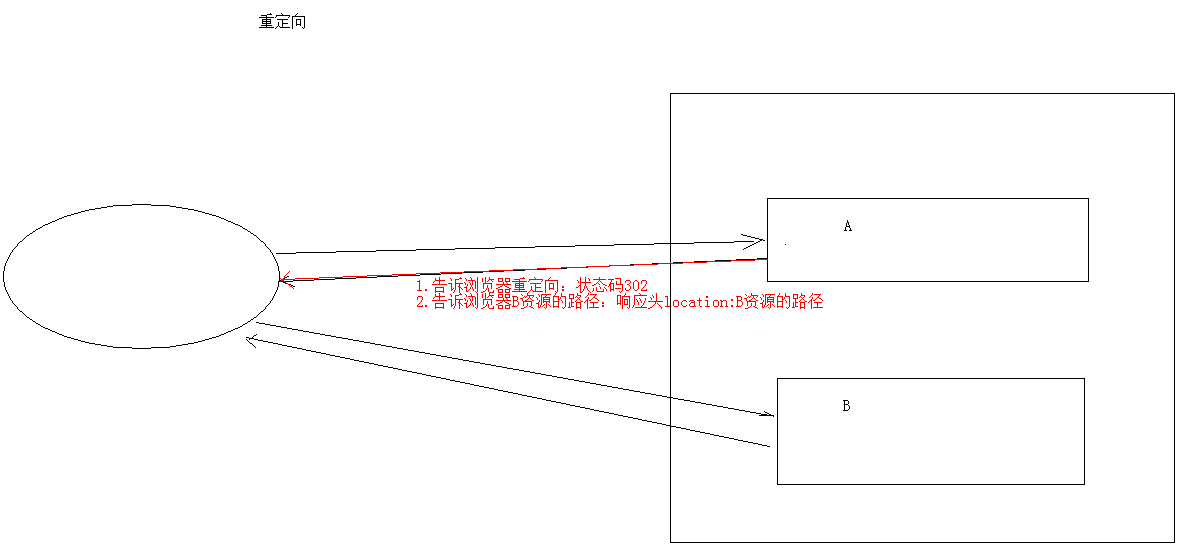
1 | //访问/responseDemo1,自动跳转到/responseDemo2资源 |
重定向的特点:redirect
- 地址栏发生变化。
- 重定向可以访问其他站点(服务器)的资源。
- 重定向是两次请求,不能使用request对象来共享数据。
转发的特点:forward
- 转发地址栏路径不变。
- 转发只能访问当前服务器下的资源。
- 转发是一次请求,可以使用request对象来共享数据。
路径写法:
- 路径分类:
- 相对路径:通过相对路径不可以确定唯一资源。 如:./index.html 不以/开头,以 . 开头
- 规则:找到当前资源和目标资源之间的相对位置关系。
- ./:当前目录
- ../:后退一级目录
- 规则:找到当前资源和目标资源之间的相对位置关系。
- 绝对路径:通过绝对路径可以确定唯一资源。 如:http://localhost/day15/responseDemo2 /day15/responseDemo2
- 规则:判断定义的路径是给谁用的?判断请求将来从哪发出。
- 给客户端浏览器使用:需要加虚拟目录(项目的访问路径)。
- 建议虚拟目录动态获取:request.getContextPath()
- 给服务器使用:不需要加虚拟目录。
- 转发路径
- 给客户端浏览器使用:需要加虚拟目录(项目的访问路径)。
- 规则:判断定义的路径是给谁用的?判断请求将来从哪发出。
- 相对路径:通过相对路径不可以确定唯一资源。 如:./index.html 不以/开头,以 . 开头
服务器输出字符数据到浏览器
步骤 - 获取字符输出流 - 输出数据
乱码问题 - PrintWriter pw = response.getWriter();获取的流的默认编码是ISO-8859-1。 - 设置编码(在获取流之前设置)。
1 | response.setContentType("text/html;charset=utf-8"); |
服务器输出字节数据到浏览器
步骤 - 获取字节输出流 - 输出数据
1 | response.setContentType("text/html;charset=utf-8"); |
验证码
6.ServletContext对象
6.1 概念
代表整个 web 应用,可以和程序的容器(服务器)来通信
6.2 获取
- 通过 request 对象获取。
- request.getServletContext();
- 通过 HttpServlet 获取。
- this.getServletContext();
6.3 功能
获取 MIME 类型:
- MIME 类型:在互联网通信过程中定义的一种文件数据类型。
- 格式: 大类型/小类型 text/html image/jpeg
- 获取:String getMimeType(String file)
域对象:共享数据
- setAttribute(String name,Object value)
- getAttribute(String name)
- removeAttribute(String name)
- ServletContext 对象范围:所有用户所有请求的数据
获取文件的真实(服务器)路径
1
2
3
4
5
6
7
8
9String getRealPath(String path)
String b = context.getRealPath("/b.txt"); //web目录下资源访问
System.out.println(b);
String c = context.getRealPath("/WEB-INF/c.txt"); //WEB-INF目录下的资源访问
System.out.println(c);
String a = context.getRealPath("/WEB-INF/classes/a.txt");//src目录下的资源访问
System.out.println(a);
6.4 案例
文件下载需求
- 页面显示超链接。
- 点击超链接后弹出下载提示框。
- 完成图片文件下载。
分析
- 超链接指向的资源如果能够被浏览器解析,则在浏览器中展示,如果不能解析,则弹出下载提示框-->不满足需求
- 任何资源都必须弹出下载提示框。
- 使用响应头设置资源的打开方式: * content-disposition:attachment;filename=xxx
步骤
- 1.定义页面,编辑超链接 href 属性,指向 Servlet,传递资源名称 filename。
- 2.定义Servlet。
- a.获取文件名称
- b.使用字节输入流加载文件进内存
- c.指定response的响应头 content-disposition:attachment;filename=xxx
- d.将数据写出到response输出流
中文文件名问题
- 获取客户端使用的浏览器版本信息。
- 根据不同的版本信息,设置filename的编码方式不同。
代码
html文件
1 | <a href="/Response/downloadServlet?filename=1.jpg">图片1</a> |
DownloadServlet.java
1 | //1.获取请求参数,文件名称 |
工具类
1 | public class DownLoadUtils { |